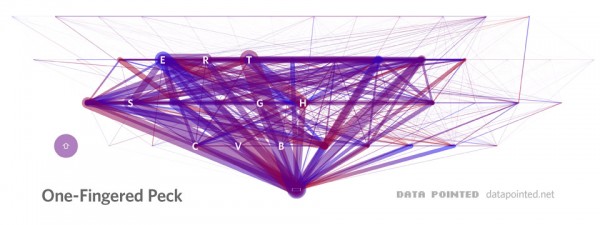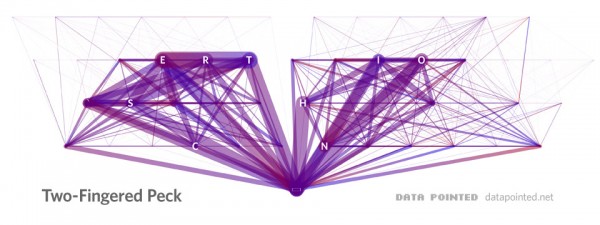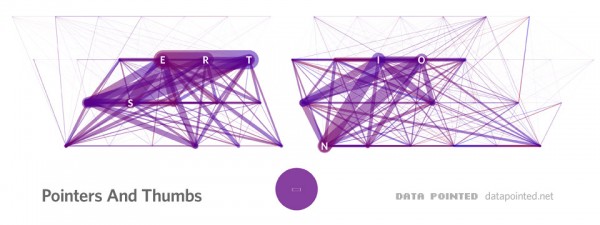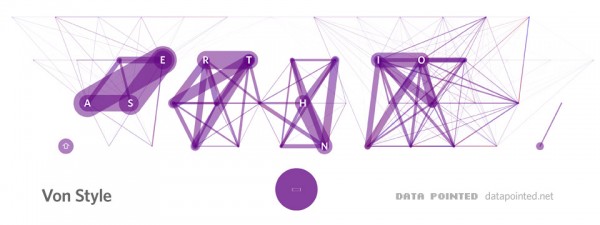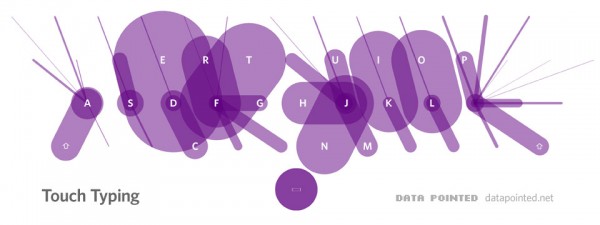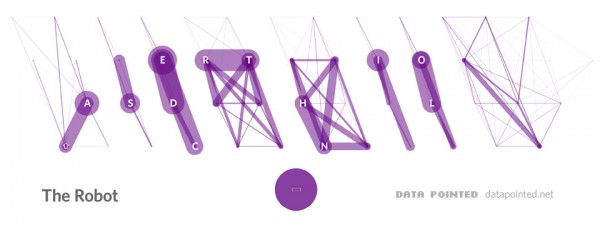If you’re one of the fortunate few who’s successfully completed a typing class, dance those ballerina fingers across the keyboard, you lucky devil!
As for Yours Truly, teenage peer pressure kept me from riding the touch typing train. Per the sexist suppositions of way-back-when, before computers went mainstream, keyboards were for secretaries, and secretaries were female. Dudes just didn’t do that kind of thing.
Sans guidance, out of the pecks of a ten-year-old BASIC programmer, my keyboard technique evolved organically. Today, at maximum caffeination, via a curious set of finger contortions, I can knock out 55 words per minute – not blazingly fast, but adequate for whatever the typing need…
That is, until I got a Blog.
Now, every morning, I spend three hours making a biggest pile of words that I can muster. Then, my Blog runs in, gulps it down whole, belches, grins, and enthusiastically inquires:
Thank you, sir, may I have another? Please please please?!
A responsible Blog owner keeps his animal well-fed. But would a semester of Touch Typing 101 do the trick? Or did I simply have to work harder? I fired off a probing tweet in the direction of my technical staff, for certainly, they could help me with the answer.
Posthaste, Team Data Pointed plucked virtual guinea pig Eugene from the ether, taught him six different typing techniques, and then watched as he used each to key a representative text of 90% American English plus some HTML.
From the results, they created the following Finger Movement Diagrams that detail the keyboard motions innate to each individual typing style. Lines represent the total number of direct movements between pairs of keys – thin for less and fat for more – tinted red at the end with greater inbound traffic, blue on the other, or purple where the back-and-forth is substantially equal. For simplicity’s sake, the underlying U.S. keyboard peeks through, but only in a few spots, as labels on the busiest keys to give you some bearings…
Eugene started off with the primitive technique of the tenderfoot typist, documented on cave walls as early as 20,000 BC: the One-Fingered Peck! A single finger presses all the keys, except for Shift, which another finger stands upon as necessary. To type each character, the busy-body digit jumps an average distance of three-and-a-half keys, through one of 2500-or-so unique trajectories. Just thinking about it strains my carpal tunnels to the brink of collapse. I feel faint. Let’s move on.
The Two-Fingered Peck splits the keyboard down the middle, with a finger from each hand working its side, contributing the occasional Shift, and alternating epic journeys to and from the space bar.
Scientists soon domesticated the Two-Fingered Peck with a single tweak: by offloading the space bar to the thumbs. Simple and reasonably efficient, at 1.5 keys of movement per character, Pointers And Thumbs is an easy-to-learn technique that novices – who don’t plan to touch type – might strive for.
Von Style is my own, wherein index and middle fingers split the keyboard into four approximate quarters, ring fingers handle Shift and Enter, and thumbs make Spaces. Pinkies dangle idle on the sidelines and periodically stumble unwittingly into the action. They plaintively protest: “What about us?” To which I reply: “Keep trying, and maybe in a few years, you’ll get a promotion, little buddies!” Average finger movement per character: 1.03 keys.
Behold the systematic elegance of Touch Typing! To the typical newbie, its rules seem ridiculously rigid: that each finger owns a fixed zone of the keyboard, anchored by a home key, to which the corresponding fingertip must religiously return after any required movements. WTF?
Ironically, as our diagram illustrates, this strict structure trims the fat, leaving one way, and one way only, to type each character – either via a home key tap or a loop from there to the target key and back again, with a simultaneous pinkie circuit through Shift, if necessary. The result is a compact, muscle-memorizable repertoire of just over 50 unique motions in total. Yes, the constant home key boomeranging adds some finger movement, but the low-error, hey-mom-look-I-can-type-with-my-eyes-closed technique is worth it!
Masters of brass, woodwind, and stringed instruments, the über-spatial, and/or the cybernetic might employ The Robot: the finger zones from touch typing, but without those pesky home keys, halving the per-character finger movement to 0.76 keys. The Governator writes his press releases this way.
So, there you have it… hey, here comes my Blog, and boy-oh-boy does he look hungry. Please excuse me, I have to feedfghjkl;’ [NO CARRIER]